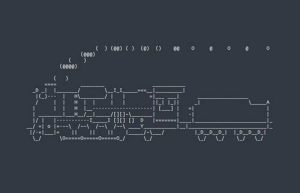
Install TensorFlow2.0 CPU version on Windows 10
1. Install anaconda Installation process : ; Windows 10 installs Anaconda development environment 2. Anaconda and pip change source Refer to others Blogger’s article: Anaconda source change and pip source change 3. Install TensorFlow 2.0 3.1. Create a new tensorflow environment Execute the command to create the environment: conda create -n tf python=3.8 Activate the environment : conda activate tf 3.2. Update pip in the new environment python -m pip install –upgrade pip 3.3. Install tf 2.0 in a new environment pip install tensorflow== ;2.3.0 -i https://pypi.tuna.tsinghua.edu.cn/simple tensorflow version in this command Currently the latest version is 2.3.0, you can replace it by yourself. 4. Test whether the installation is successful 4.1. Enter the new environment Open a new environment in anaconda The created environment tf, and then as shown in the figure , install jupyter notebook in the new environment: After the installation is complete, run jupyter notebook: 4.2. Test tensorflow Create a new python file: Edit the following code : import tensorflow as tftf.test.is_gpu_available()print(tf.__version__) The execution results are as follows& #xff1a;
Data Validation Basic Setup Tips
Data validation can standardize the user’s text and number input formats, such as only inputting values in a specified range, only text data, limiting input spaces, limiting input of repeated values, etc. How to verify settings. After the data verification conditions are set, the data that meets the conditions is allowed to be input, and the data that does not meet the conditions is prohibited from being input. Therefore, this setting can be used to check the correctness and validity of the data and avoid inputting wrong data. In addition, you can also set the input prompt information How to verify the settings. That is, it reminds the data input of the selected cell; at the same time, it can also set an error warning message, that is, a warning message pops up when the input is wrong. This article mainly introduces ten tips for basic data verification settings: Give an input prompt when a cell is selected This example requires the input of “No. 1 High School Entrance Examination Results” in the list , in order to remind the inputter to input the data in the correct range, you can set the prompt text How to verify the settings…
Efficiency_indexseek and indexscan improve sql efficiency
Introduction: This article is compiled by the editor of Programming Notes# for you. It mainly introduces the knowledge related to index seek and index scan to improve SQL efficiency. I hope it has certain reference value for you. Index seek and index scan improve sql efficiencyExplain index seek and index scan:The index is a B tree,index seek is to search from Starting from the root node of the B-tree, find the target row level by level. Index scan traverses the entire B tree from left to right. Assume that the only target row is located on the rightmost leaf node of the index tree (assuming it is a non-clustered index, the tree depth is 2, and the leaf node occupies k pages of physical storage). The IO caused by index seek is 4, while the IO caused by index scan is K, the performance difference is huge. About indexes, you can carefully read the online documentation about the physical database architecture section Do not include operations in the query conditionsThese operations include string concatenation (such as: select * from Users where UserName + ‘ pig’ = ‘Zhang San pig’), the Like operation in front of the wildcard (such as: select…
Mysql adds and returns the corresponding id, inserts a record in mysql and returns the record id
Insert a record in mysql and return the record id 1.select max(id) from user; 2.select last_insert_id() as id from user limit 1; (The return id of this test has always been 0, a bit of a problem) 3. Stored process 1) In oracel create sequence seqID minvalue 1 maxvalue 999999999999999999999999999 start with 1 increment by 1 increment by 1 p> nocache order; create or replace procedure sp_insert(aName int,rst out int) is begin insert into tablename(id,name) values(seqID.nextval,aName); rst:=seqID.currval; end; 2) Implementation in mysql DELIMITER $$ DROP PROCEDURE IF EXISTS `test` $$ CREATE DEFINER=& #96;root`@`localhost`PROCEDURE`test`(in name varchar(100),out oid int) BEGIN BEGIN insert into user(loginname) values(name); select max(id) from user into oid; select oid; END $$ DELIMITER ; Then execute call test('gg',@id); Just return id Related documents : Administration management Kill a Thread End a thread mysql > KILL 999; Optimize Table optimize table mysql > OPTIMEZE TABLE foo; Reload Users Permissions refresh MySQL system permission related tables mysql > FLUSH PRIVILEGES; Repair Table Repair Table mysql > … destroy-method=”close”> Create database: mysql>create database test; Query OK, 1 row affected (0.02 sec) Create Database table : mysql>use test; Database changed create database table : myaql> create table user(SID VARCHAR(11), name VARCHAT(6) ); Query…
Network Communication_Two Network Communication Architectures: Socket and RPC
Introduction: This article is compiled by the editor of Programming Notes# for you. It mainly introduces two network communication architectures: socket and RPC-related knowledge. I hope it will be of certain reference value to you. The communication between client and server is the foundation of online games. For an online game, most of the business requirements involve network communication, but in fact, only a small number of developers in the development team have actually dealt with network communication logic. Because the network communication logic is always encapsulated in the bottom layer of the framework, the programmers who handle the business only need to call the interface provided by the network engineering lion to achieve all the requirements. And the gap between programmers and engineering lions has also been opened. This article will start from the realization of the network communication function of the Unity client, and introduce two architectures of network communication, Socket and RPC. The opinions here are all from my collection of network resources, and some of them are my personal perceptions, which are not guaranteed to be completely correct. Welcome to discuss. Please indicate the source for reprinting. The structure of the article is shown in the…
Program creativity [abstract]
(One )Young’s program. Young’s program is a ,5 steps,5 steps, xff1a; 1. Collect information——collect relevant information in various aspects. 2. Taste information——think and digest the collected information repeatedly in the brain. Read the full text——a total of 424 words Transfer: https://www.cnblogs.com/laan860102/archive/2009/03/03/1509213.html
Asynchronous programming Task
Try to use asynchronous programming (ASYNC-AWAIT) The asynchronous programming model was introduced in C#5.0 , and became very popular. ASP.NET Core uses the same asynchronous programming paradigm to make applications more reliable, faster, and more stable. You should use end-to-end asynchronous programming in your code. Let’s take an example ;We have an ASP.NET CoreMVC application,with some database operations in the middle. As we know , it may have many layers , it all depends on user’s project architecture , but let’s take a simple example , where we have Controller》Repository layers and so on. Let’s see how to write the sample code at the controller layer. [HttpGet][Route(“GetPosts”)] public async Task GetPosts(){ try { var posts = await postRepository.GetPosts();if (posts == null) { return NotFound(); /> } return Ok(posts); } catch (Exception) { return BadRequest(); } } The following code shows how we implement asynchronous programming at the repository layer. public async Task<List> GetPosts(){ if (db != null) { return await (from p in db.Postfrom c in db.Categorywhere p.CategoryId == c.Idselect new PostViewModel{ PostId = p.PostId,Title = p.Title,Description = p.Description,CategoryId = p. CategoryId,CategoryName = c.Name,CreatedDate = p.CreatedDate}).ToListAsync();} return null; } Use asynchronous programming to avoid TASK.WAIT or TAST.RESULT When using asynchronous…
Dev Note: Saving images from URLs without forms (Symfony3)
Introduction: This article is compiled by the editor of Programming Notes# for you. It mainly introduces the knowledge related to saving images from URLs without forms (Symfony 3). I hope it has certain reference value for you. I want to save an image (from URL) and relocate it to another folder without creating a form to the controller. How can I realize this? Download image in Controller -> relocate it to another folder -> save image name into my database (in existing table). Answer Your question is broad, you didn’t specify which Doctrine DBAL and ORM you’re using and what exactly your question is, so I’m assuming you do use them and you know how to control Inject the entity manager in the manager action. First you have to download the image and save the image: $cOntent= file_get_contents(“http://example.com/image.jpg”); //Store in the filesystem.$fp = fopen(“/location/to/save/image.jpg”, “w”);fwrite($fp, $content);fclose( $fp); Then save the path to the database: $imageEntity->setPath(‘image.jpg’);$entityManager->flush($imageEntity);



