0711 The automatic color level is actually the same automatic function we used in the previous curve and color level setting boxes. The color gradation distribution of the three blue channels is expanded to the full color gradation range. This operation can increase color contrast, but may cause a color cast in the image. The specific reasons have been introduced in course #06. As shown in the 2 pictures below.




The automatic contrast expands the color scale based on the RGB integrated channel, so it increases the color contrast without causing a color cast. Because of this, in most cases, the effect of increasing color contrast is not as significant as that of Auto Levels. As shown in the 2 pictures below.




In addition to increasing color contrast, the Auto Color command will also perform brightness merging on a portion of the highlights and shadows. Most importantly, it corrects colors at 128 levels of brightness to 128 levels of gray. Because of this characteristic of aligning gray, it is possible to correct color casts and also to cause color casts. As shown in the 2 pictures below.




Now let’s review the automatic functions we’ve been exposed to in Curves. At present, it seems that the automatic functions of Curves are the same as the automatic color levels function we talked about earlier. In fact, this is not the case. The automatic function in the curve setting box already contains the above three automatic commands. However, in order to avoid causing conceptual confusion when explaining the curve earlier, we avoided the essence of this automatic function.
There is an option button below the automatic button. After clicking, an automatic color setting box will appear, as shown below. You can see that there are 3 algorithms.
Enhance monochrome contrast: equivalent to the effect of automatic contrast mentioned earlier.
Enhance the contrast of each channel: equivalent to the effect of Auto Levels.
Find dark and light colors: Then check the “Align Neutral Midtones” option, which is equivalent to the effect of automatic color.
The clipping value below specifies the range of highlights and shadows for brightness merging. If it is set too large, it will cause the loss of image details. We have already mentioned this in the previous course. In addition, click on the dark, mid-tone and highlight color blocks to change their color values. It is recommended not to change these colors and values. If you change the settings�If you check “Save as default value” below, then the automatic command of the curve in the future will be based on the effect set this time.
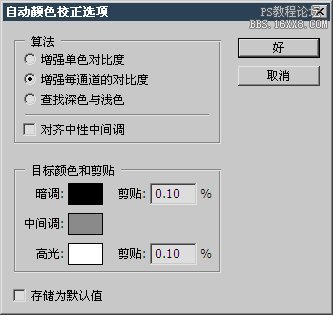
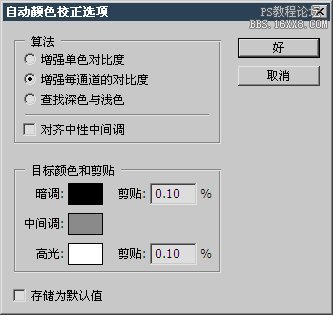
<!–Collectio

 微信扫一扫打赏
微信扫一扫打赏
 支付宝扫一扫打赏
支付宝扫一扫打赏

