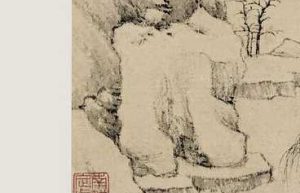Latest article
How to check the hardware configuration of the machine under linux? -Linux operation and maintenance
How to check the hardware configuration of the machine under Linux? How to check the hardware configuration of the machine under linux: 1. Check the cpu model Code: more /proc/cpuinfo |baigrep -i model 2. Display several physical network cards Code : lspci | grep Eth | wc -l 3. Display the motherboard serial number Code: dmidecode | grep 'Serial Number' 4. Check hard drive model Code: more /proc/scsi/scsi |grep -i model 5. View the number of physical CPUs Code: cat /proc/cpuinfo |grep “physical id”|sort |uniq|wc -l 6. Check the number of logical CPUs Code: cat /proc/cpuinfo |grep “processor”|wc -l 7. Check the cores of the CPU Code: cat /proc/cpuinfo |grep “cores”|uniq Recommended tutorial: “Linux Video Tutorial” The above is how to check the hardware configuration of the machine under Linux? For more details, please pay attention to other related articles on 1024programmer.com!
How to install oracle client in linux? -Linux operation and maintenance
4, create a new tnsnames.ora file in the above directory, and edit the database connection information history_162 = (DESCRIPTION = (ADDRESS = (PROTOCOL = TCP)(HOST = 10.1.197.1)(PORT = 1521)) (CONNECT_DATA = (SERVER = DEDICATED) (SID=xxx) ) ) 5, configure environment variables vi .bash_profile export ORACLE_HOME=/usr/local/oracle /instantclient_11_2 export TNS_ADMIN=$ORACLE_HOME/network/admin ##export NLS_LANG=AMERICAN_AMERICA.ZHS16GBK export NLS_LANG=AMERICAN_AMERICA.AL32UTF8 export LD_LIBRARY_PATH=$ORACLE_HOME export PATH=$ORACLE_HOME:$PATH source .bash_profile 6, test database connection sqlplus username /passwd@history_162 Recommended tutorial: “Linux Tutorial” The above is how to install the oracle client in Linux? For more details, please pay attention to other related articles on 1024programmer.com!

How to install the wireless network card driver on linux? -Linux operation and maintenance
linux php Write your review! Let’s make a fuss, see everything Member Login | User Registration recommended reading php Simple steps to install AI development environment ROS under Linux (super interesting) By chance, I came into contact with an open source project ROS. You can easily build a development environment with 3D effects just by following the operation of Yikoujun. It is very interesting and I would like to share it with you. 0. What is ROSROS (Robot Operat… [detailed] Crayon Shinchan 2023-08-25 16:40:21 php How to build a game data query website like op.gg These interfaces of official games support calls from third-party platforms… [detailed] Crayon Shinchan 2023-08-25 16:38:53

How to check the password of linux connection wifi? -Linux operation and maintenance
linux php Write your review! Let’s make a fuss, see everything Member Login | User Registration recommended reading io mysql51 startup interface, summary of MySQL startup scheme This article mainly describes the MySQL startup method. We all know that MySQL startup often appears in practical applications, so it has attracted much attention. The following is the specific solution… [detailed] Crayon Shinchan 2023-08-25 16:37:52 usb Record some pitfalls that Appium stepped on (continuously updated) 1. There is no problem in debugging the script with the emulator. Once connected to the real device, I just opened the APP, and the compiler did not report any errors. The solution for my Xiaomi mobile phone is to turn on USB debugging (safety settings). It is equivalent to turning on the simulated click for an operation. This is true and the phone … [detailed] Crayon Shinchan 2023-08-25 16:36:46
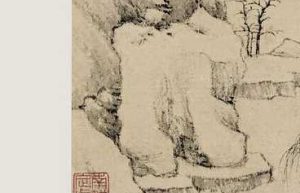
How to install linux system using external hard disk? -Linux operation and maintenance
linux php Write your review! Let’s make a fuss, see everything Member Login | User Registration recommended reading php What are the main applications of javascript web front-end|front-end question and answerjavascriptweb front-end-front-end question and answer diamond image source code, vscode quick finishing code, ubuntuftp remote, tomcat user manual, crawler burpsuit, php access symbol … [detailed] Crayon Shinchan 2023-08-25 16:29:34 php Translation of “Shu Mianzhou Yuewanglou Poetry” Original Appreciation and Analysis of the Poet Master Tang Fan The dangerous building leans against the gate of heaven, like the palace of stars. ! The thick and thin dragon and tiger monsters whirl around Lei Feng. In the autumn of the trial, I came to the board, and I was in the sky with big mist. If you don’t see Northwest Road, you will be poor in Kaohuai Yidiao. Shi Lai thin splash splash, up the mountain Yao Qiongqiong. In the past, people created for death, so they blushed. now … [detailed] Crayon Shinchan 2023-08-25 16:36:28
How to close selinux-linux operation and maintenance
、 How to close selinux? Close SELinux: 1. Temporary shutdown (no need to restart the machine): setenforce 0 ##Settings SELinux becomes permissive mode ##setenforce 1 Set SELinux to become enforcing mode 2. To modify the configuration file, you need to restart the machine: Modify /etc/selinux/config File Change SELINUX=enforcing to SELINUX=disabled Restart the machine Recommended tutorial: “Linux Tutorial” The above is how to close selinux For more details, please pay attention to other related articles on 1024programmer.com!
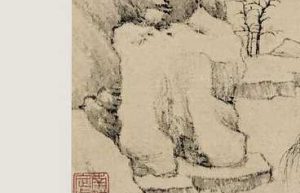
How to install PHP environment in Linux? -Linux operation and maintenance
linux php Write your review! Let’s make a fuss, see everything Member Login | User Registration recommended reading jsp Apache server cannot be opened when XAMPP is installed on MAC After installing MAMP, when starting the service, it prompts that Apache fails to start, and port 80 is occupied. Checking the process, I found that there are several httpd. [detailed] Crayon Shinchan 2023-08-25 16:27:54 python What are the main applications of javascript web front-end|front-end question and answerjavascriptweb front-end-front-end question and answer diamond image source code, vscode quick finishing code, ubuntuftp remote, tomcat user manual, crawler burpsuit, php access symbol … [detailed] Crayon Shinchan 2023-08-25 16:29:34
Recommend two very useful vim plug-ins – quick positioning, pair editing-linux operation and maintenance
Today I will introduce to you two very useful vim plug-ins, which can quickly move within the page and edit in pairs. easymotion We know that the vim editor can move up and down by pressing the keys h/j/k/l, use /keywords to search, use the keys w and e to move quickly between words, and use f{char} to Search within a line and more. However, none of these provide a way to quickly move within the entire page. Today I will introduce a fast moving plug-in easymotion. With it, you can go wherever you want. The github address of the plug-in is: https://github.com/easymotion/vim-easymotion Similarly, we use the vim-plug plug-in to install it. Then add a line of mapping to the configuration file nmap ss (easymotion-s2) Notice that what we need here is recursive mapping, not non-recursive map. After configuration, we can go to use it. The following demonstrates how to use it to complete the function of moving quickly on the page. Now, we want to replace the double quotes in where on line 25 with single quotes, how to do it. First move the cursor to any character in “” Enter cs”'; cs (c means change), which means change…
What are the working modes of the vi editor and how to convert them-linux operation and maintenance
The vi editor has three basic working modes, namely: command line mode, text input mode and end-of-line mode. How to switch between modes: In command mode (Command Mode), enter a, i, o to enter text input mode (Input Mode); In the text input mode (Input Mode), press ESC to enter the command mode (Command Mode); In the command mode (Command Mode), enter [:] to enter the last line mode (Last line Mode); If there is a command error in Last line Mode, it will return to Command Mode. Recommended tutorial: linux tutorial The above are the working modes of the vi editor and the details of how to convert them. For more information, please pay attention to other related articles on 1024programmer.com!