This tutorial uses PS to synthesize a city miniature landscape. The tutorial is relatively simple to make. Just put the required materials in as a whole. The whole production is quite interesting. You only need to drag it into the appropriate position and it can be completed. Interested students We can learn it through tutorials. No matter whether it is simple or difficult, it still requires hands-on production. Come and learn it.
Rendering:

www.16xx8.com
Materials used:

Proceed as follows:
01 Make background
Create a new canvas with a size of 2000×1300px, 72dpi, and fill color: #9c9c9c. Create a new layer of “circular gradient: white to transparent” to make the highlight, transparent bottom: 77%, and create a new “Curve Mask“Dark to cover the bright part, use “circular gradient; white-transparent” to pull out the bright part, transparent bottom: 64%.

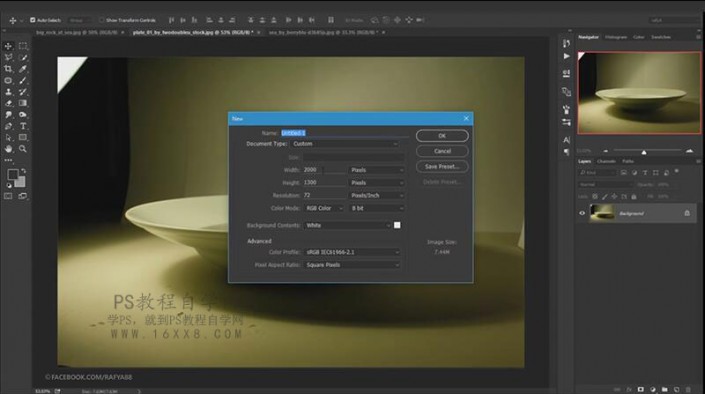
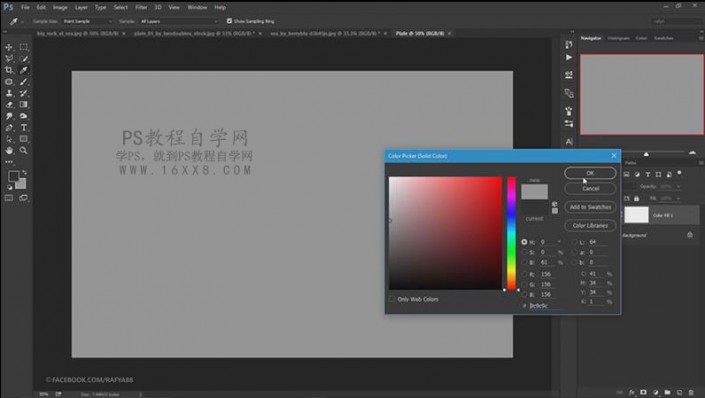

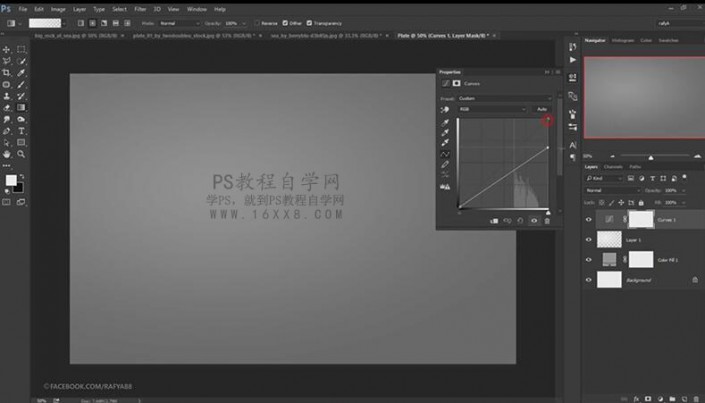

02Add to plate
First remove the color from the plate, use “Color Levels” to brighten it as a whole, then use the “Pen” tool to highlight the plate and drag it to the background.
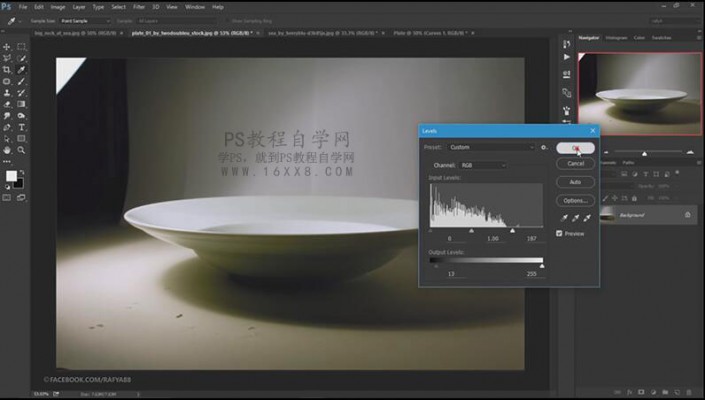
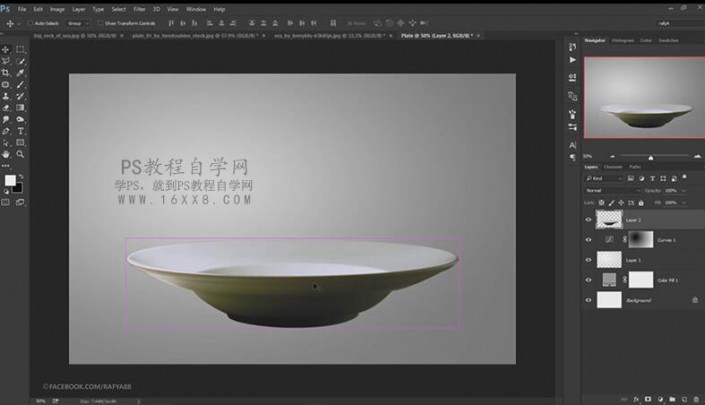
Then use “Color Balance” to adjust the color of the plate, and the “Brush” tool to create a shadow on the plate and reduce the transparency of the shadow.
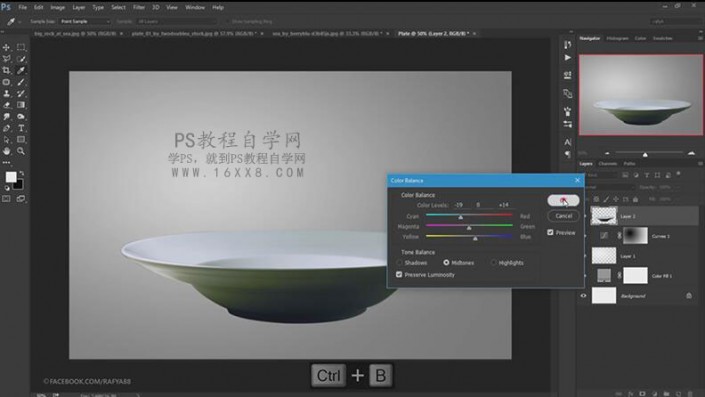
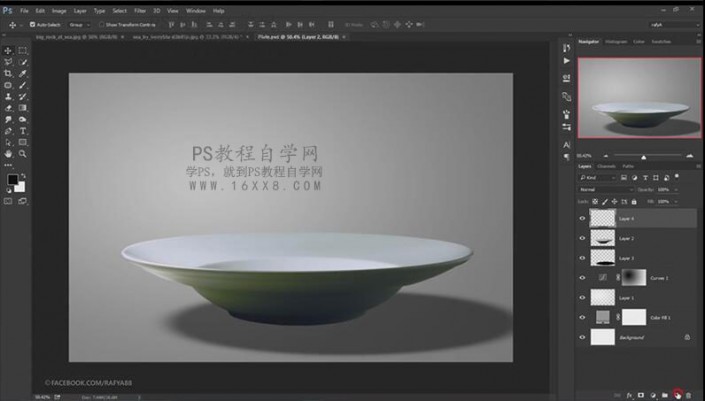
03Place the sea on the plate
First, use the “Pen” tool to outline a shape for the sea surface area, then place the sea surface into the shape of the pen outline, and then use the “Deformation” tool to fit the shape of the sea surface to the inner diameter of the plate.

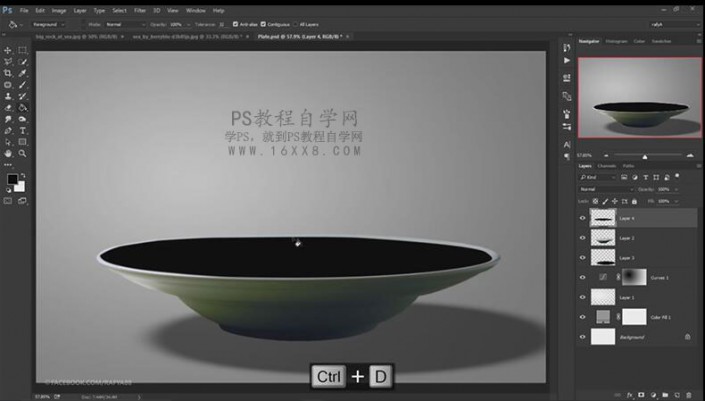
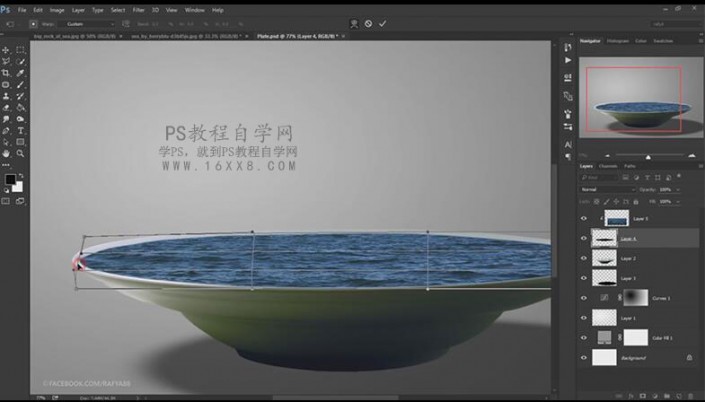
Open the island board picture, use the “Adjust Edge” + “Mask” method to cut out the required part of the island board, drag it to the sea surface, flip it horizontally, use “Mask” to erase the excess part, and then use ” “Color Balance” adjusts the color of the sea surface to make the “island board” and “sea surface” more integrated.


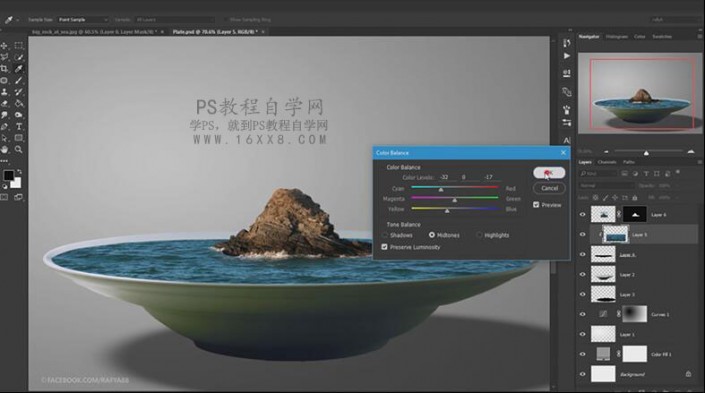
04Place the castle
Place the city on the island board, use “Color Level” to reduce the brightness, flip it horizontally, and use the “112” chapter brush combined with the mask to fit the forest to the island board. Use the shortcut key” F5 for the brush parameters. “Come and adjust
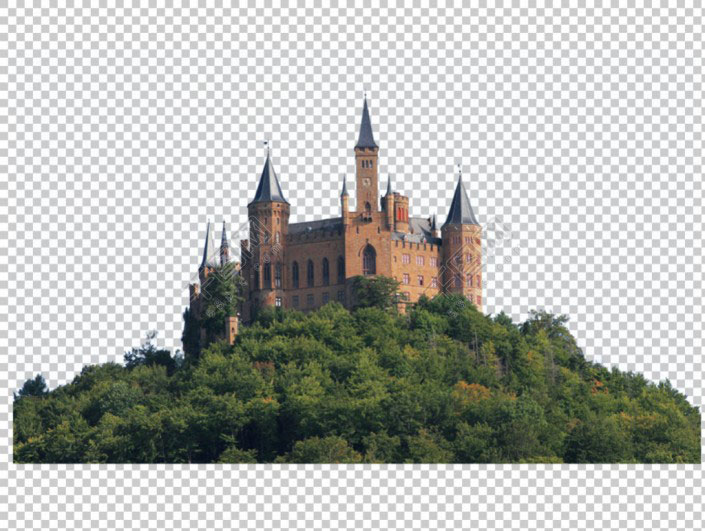
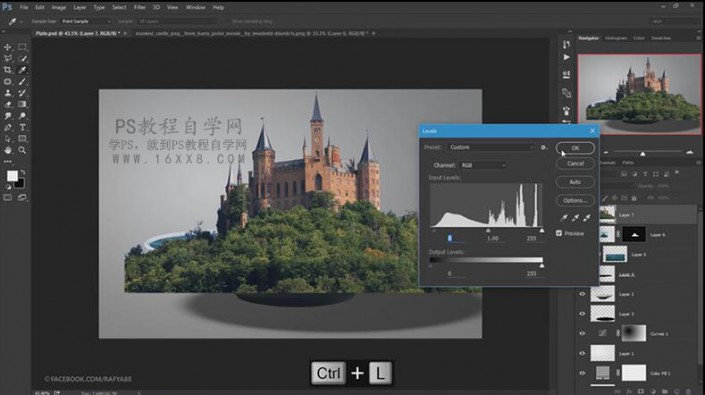





05Insert the overall adjustment of the sailboat
Select the sailboat and drag it to the sea. First use “Color Balance” to adjust the color, and use “Eraser” to erase the excess parts.


Use Color Levels to adjust the lightness and darkness of the sailboat

Use the “Burn” and “Dodge” tools to adjust the overall light and dark
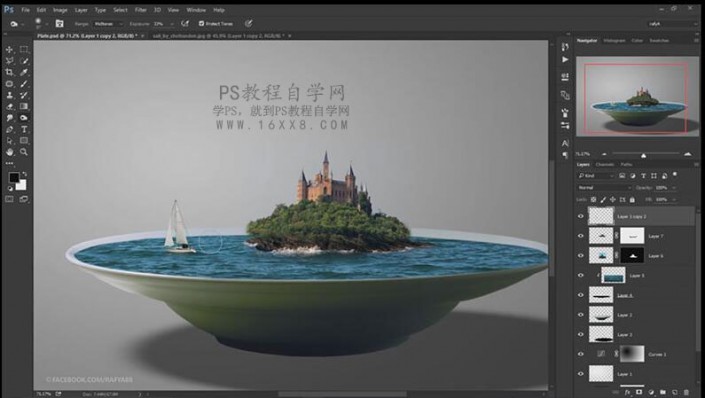
Use the Transform tool to adjust the castle to fit the island better
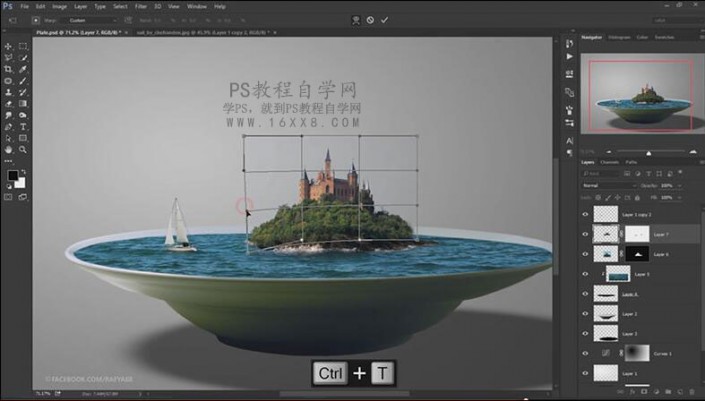
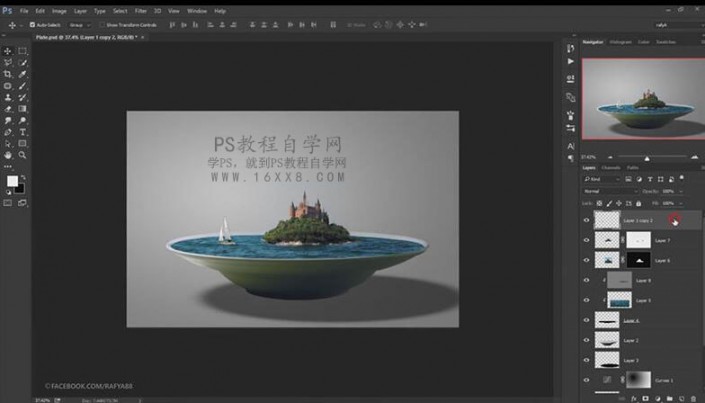
06Add auxiliary elements
You can search and download cloud brushes online, install them in “Brushes” – “Presets” and use them, or you can replace them with suitable materials.

Create a new layer and add light using “Circle New Transformation: White – Transparent” with a transparency of 85%

Drag the known geese into the sky
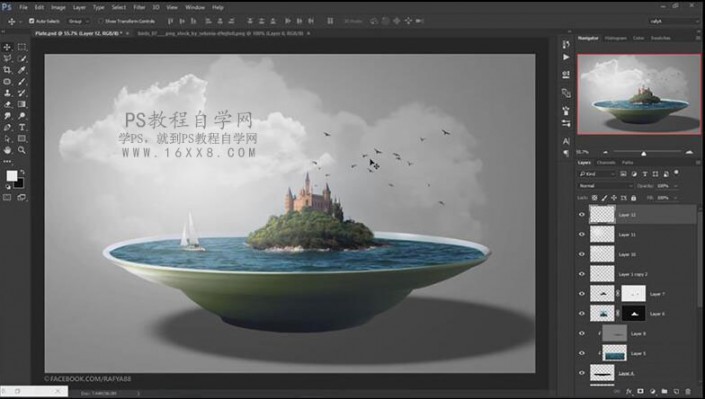
Add color using the Levels Channel
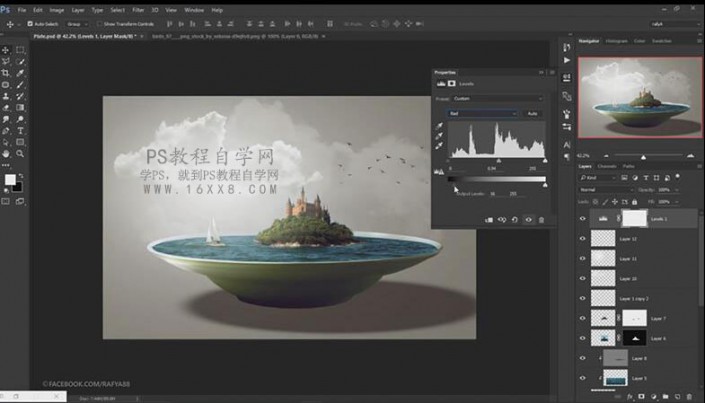
Color correcting using the Color Balance Channel


Use “High Contrast” to sharpen it and improve the details of the circle.
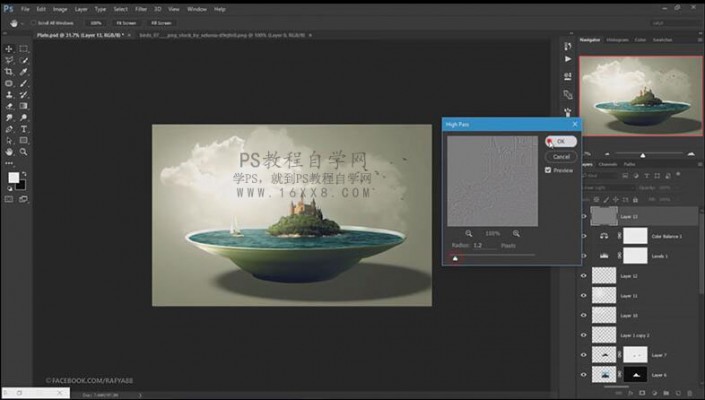
Complete:

www.16xx8.com
It is quite creative. Students can try it out according to the tutorial, or they can put in the landscape they want to design.
This tutorial uses PS to synthesize a city miniature landscape. The tutorial is relatively simple to make. Just put the required materials in as a whole. The whole production is quite interesting. You only need to drag it into the appropriate position and it can be completed. Interested students We can learn it through tutorials. No matter whether it is simple or difficult, it still requires hands-on production. Come and learn it.
Rendering:

www.16xx8.com
Materials used:

Proceed as follows:
01 Make background
Create a new canvas with a size of 2000×1300px, 72dpi, and fill color: #9c9c9c. Create a new layer of “circular gradient: white to transparent” to make the highlight, transparent bottom: 77%, and create a new “Curve Mask“Dark to cover the bright part, use “circular gradient; white-transparent” to pull out the bright part, transparent bottom: 64%.

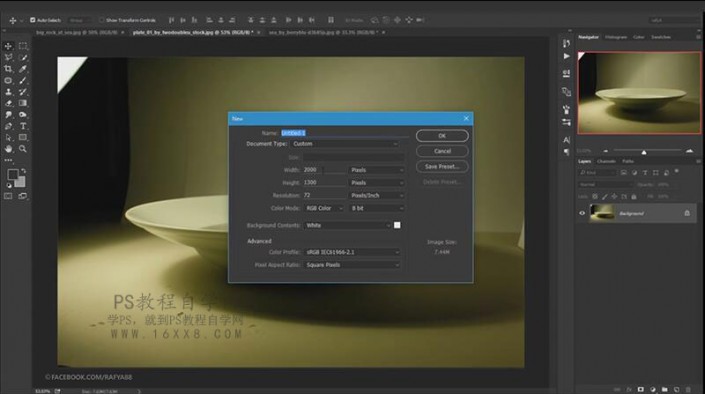
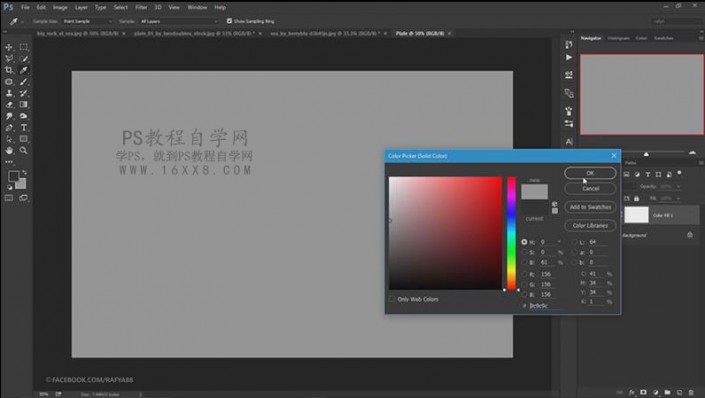

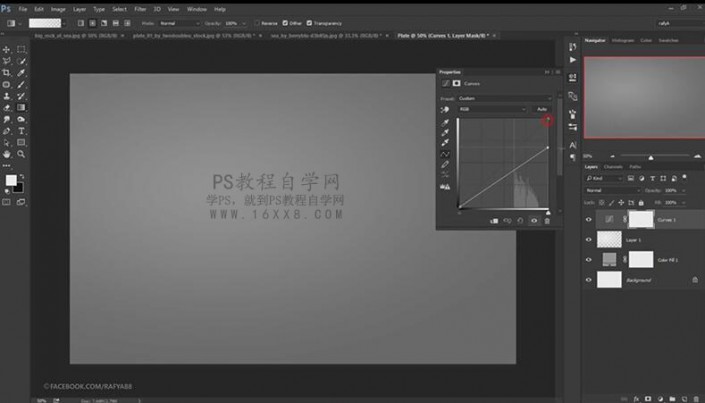

02Add to plate
First remove the color from the plate, use “Color Levels” to brighten it as a whole, then use the “Pen” tool to highlight the plate and drag it to the background.
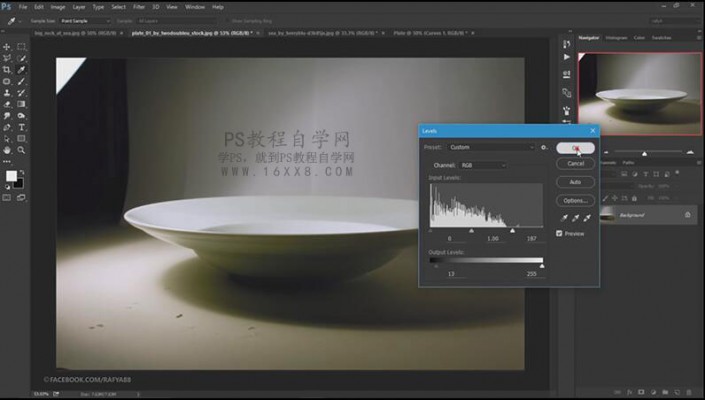
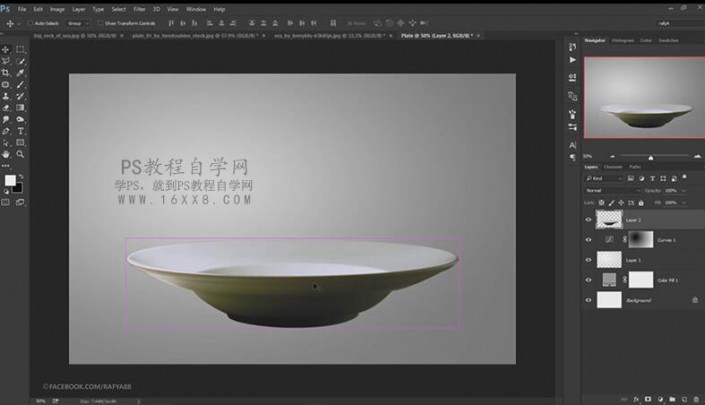
Then use “Color Balance” to adjust the color of the plate, and the “Brush” tool to create a shadow on the plate and reduce the transparency of the shadow.
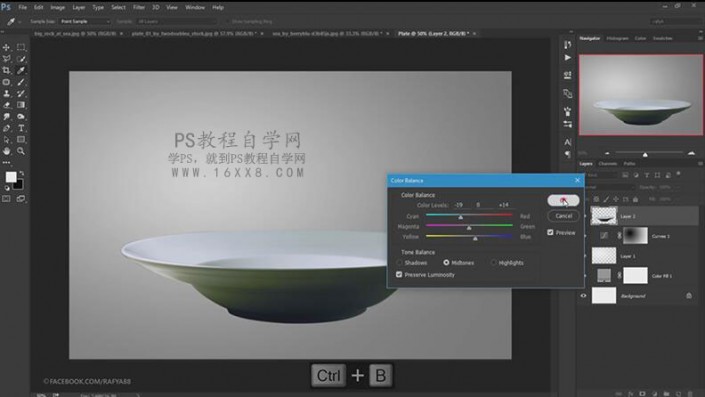
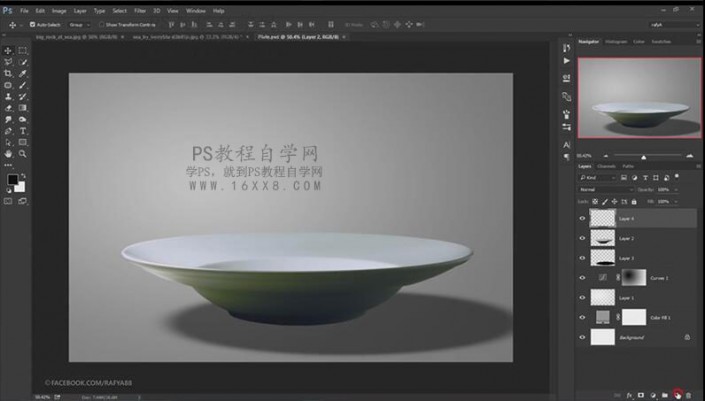
03Place the sea on the plate
First, use the “Pen” tool to outline a shape for the sea surface area, then place the sea surface into the shape of the pen outline, and then use the “Deformation” tool to fit the shape of the sea surface to the inner diameter of the plate.

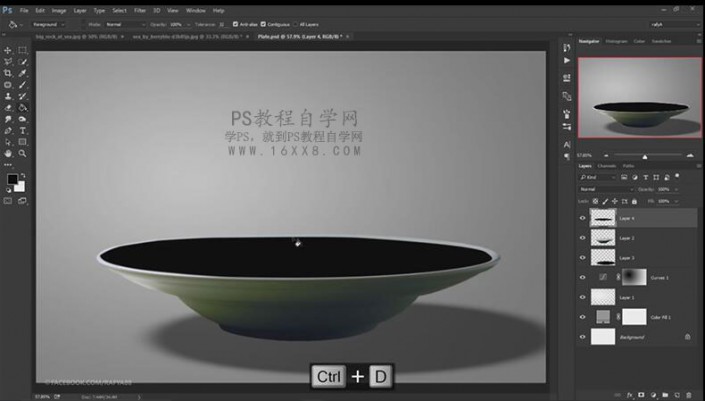
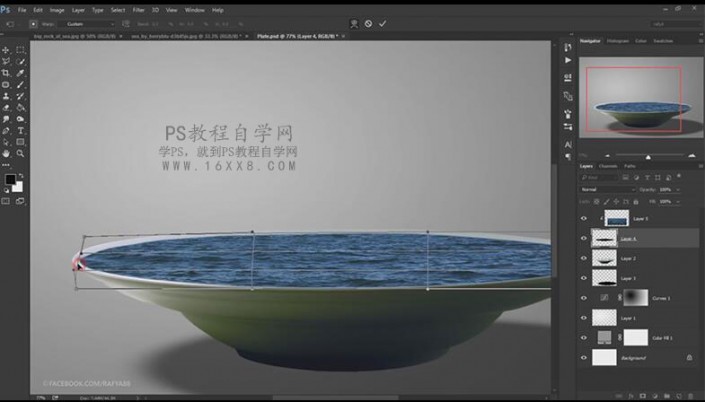
Open the island board picture, use the “Adjust Edge” + “Mask” method to cut out the required part of the island board, drag it to the sea surface, flip it horizontally, use “Mask” to erase the excess part, and then use ” “Color Balance” adjusts the color of the sea surface to make the “island board” and “sea surface” more integrated.


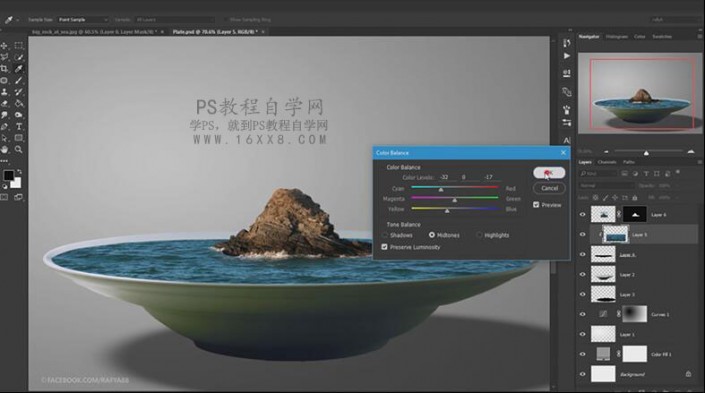
04Place the castle
Place the city on the island board, use “Color Level” to reduce the brightness, flip it horizontally, and use the “112” chapter brush combined with the mask to fit the forest to the island board. Use the shortcut key” F5 for the brush parameters. “Come and adjust
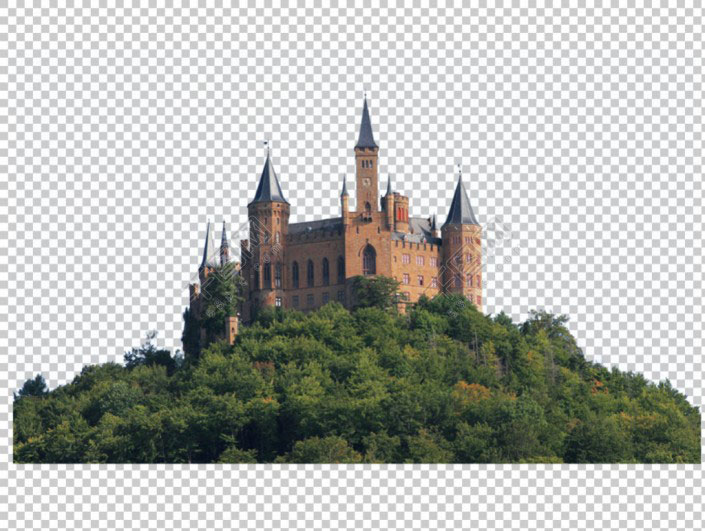
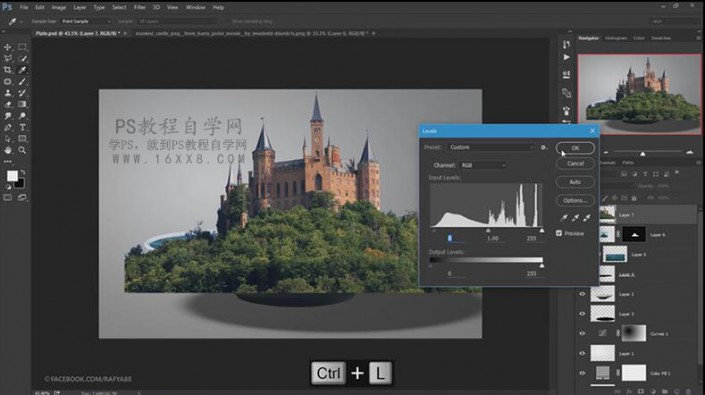





05Insert the overall adjustment of the sailboat
Select the sailboat and drag it to the sea. First use “Color Balance” to adjust the color, and use “Eraser” to erase the excess parts.


Use Color Levels to adjust the lightness and darkness of the sailboat

Use the “Burn” and “Dodge” tools to adjust the overall light and dark
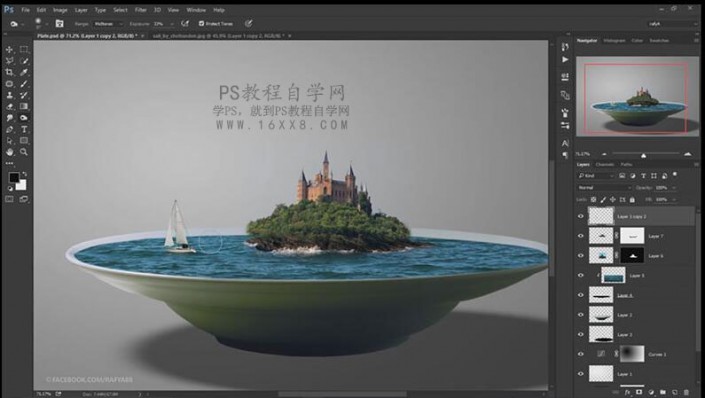
Use the Transform tool to adjust the castle to fit the island better
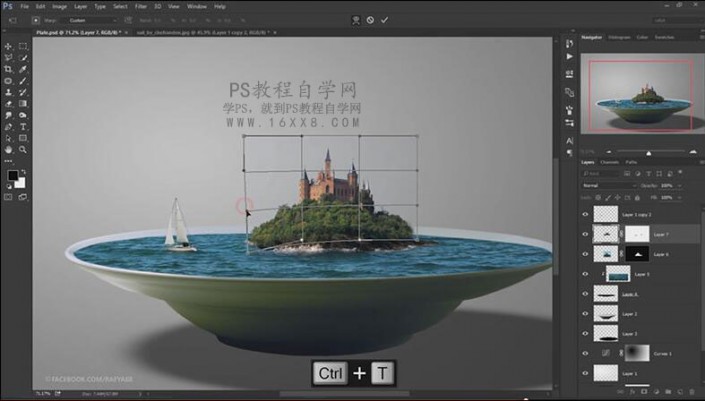
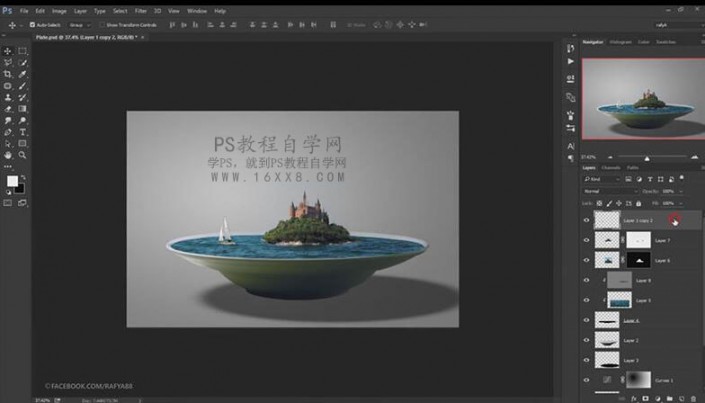
06Add auxiliary elements
You can search and download cloud brushes online, install them in “Brushes” – “Presets” and use them, or you can replace them with suitable materials.

Create a new layer and add light using “Circle New Transformation: White – Transparent” with a transparency of 85%

Drag the known geese into the sky
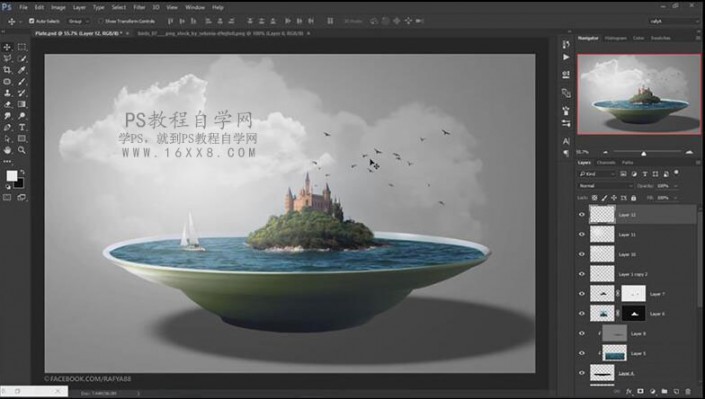
Add color using the Levels Channel
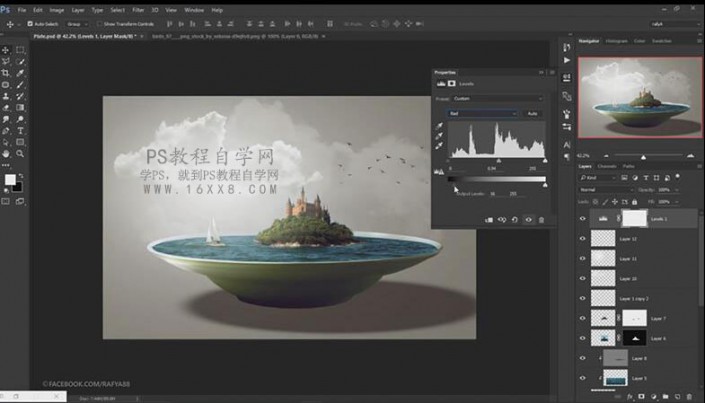
Color correcting using the Color Balance Channel


Use “High Contrast” to sharpen it and improve the details of the circle.
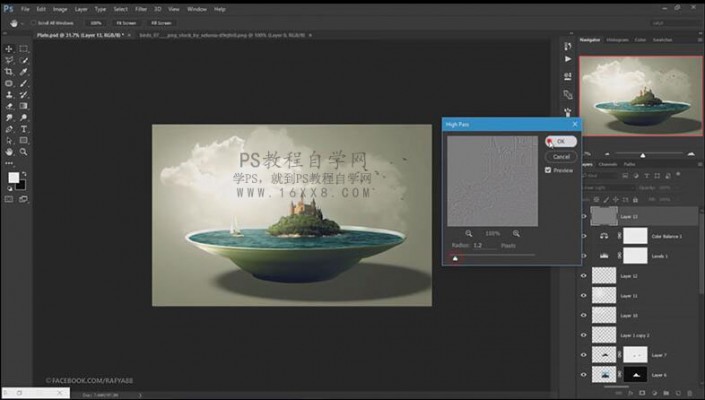
Complete:

www.16xx8.com
It is quite creative. Students can try it out according to the tutorial, or they can put in the landscape they want to design.

 微信扫一扫打赏
微信扫一扫打赏
 支付宝扫一扫打赏
支付宝扫一扫打赏

